





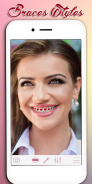

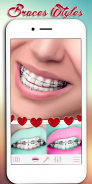
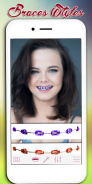



Braces Photo Editor

Deskripsi Braces Photo Editor
Braces photo editor is a completely new teeth photo editor, which will help you to relax, if you think you can become ugly after dentist put braces on you. Don’t be afraid of braces dentist’s drill or dentist clinic – turn dentist office into the real beauty salon – change your style and surprise friends.
braces photo editor can change the appearance of your teeth into fake brace. from this app, there are many brace type which can make you beautiful. it is also a makeup application that can change your teeth look into a beautiful wearing fake braces.
Try different styles of Traditional Braces with lots of color options and styles. If you're going to do two colors or more, make sure they are in the same color family (warm/cool) and that they do not clash with each other.
- Pick colors that work well with your skin. Consider colors that work well with your natural skin type and/or hair. Your skin type and hair color will have a big impact on the way your braces look. Choose colors that will work well with you, not colors that will clash with your hair or your skin type.
Don't be shy! Keep a smile on your face, and hold your head high. A friendly face and a positive attitude will have much more effect on your appearance than your braces ever could. Be authentically yourself – that's what really matters.
★ Braces photo editor is very easy to use
1. Take a new photo or select one from your gallery on which you want to add braces:
2. Select bracket from Braces stickers collection
3. Select other funny braces stickers which you want to add to the photo
4. Share your photos with braces with your friends and family in Facebook, Instagram, Twitter, WhatsApp and other social networks.
5. Add braces to your friends’ photos!


























